.agent.yml file.
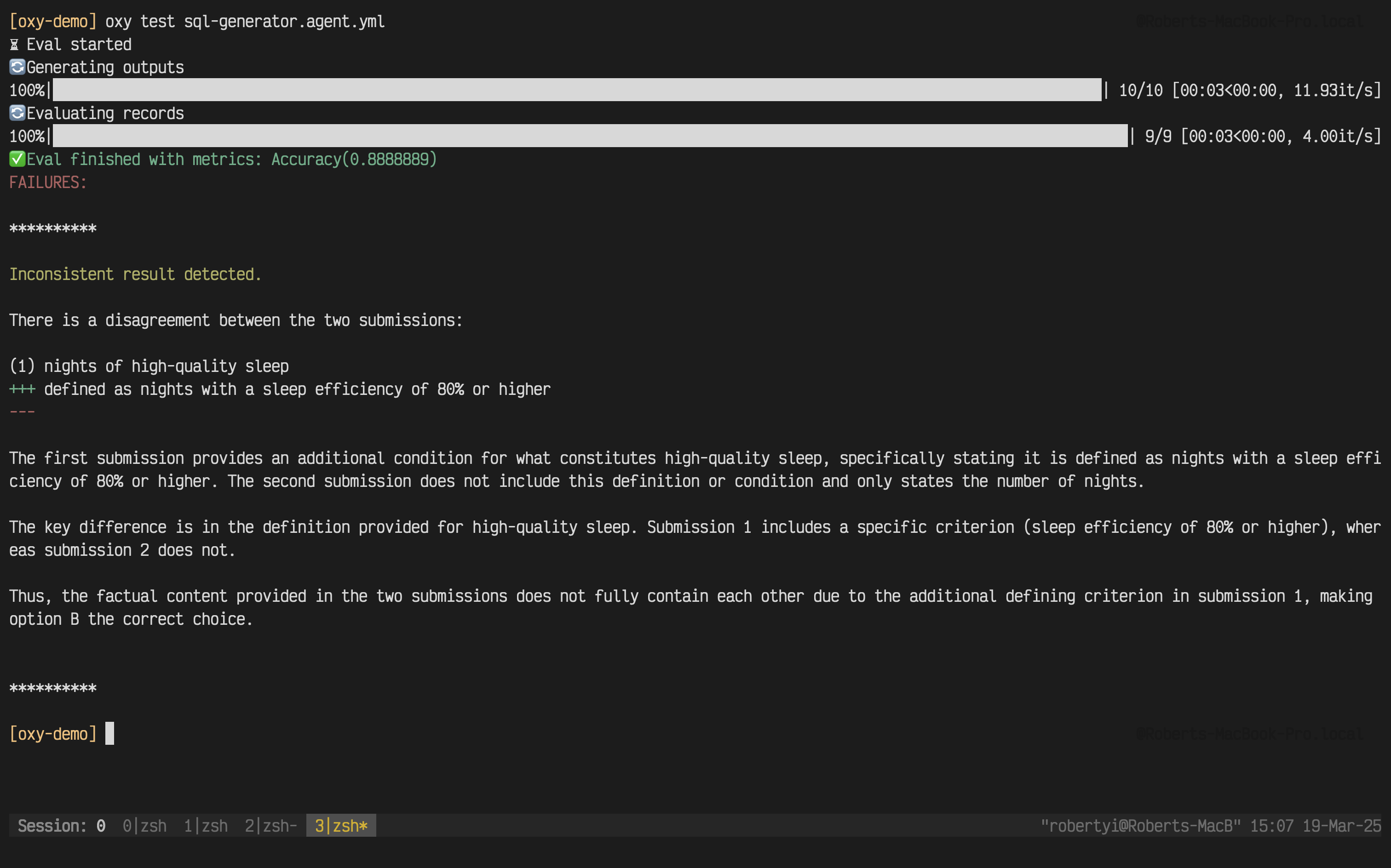
Advanced Testing Options
CI/CD Integration
For automated testing in CI/CD pipelines, use the JSON output format:{"accuracy": 0.855} that can be parsed by your CI tools.
.agent.yml file.
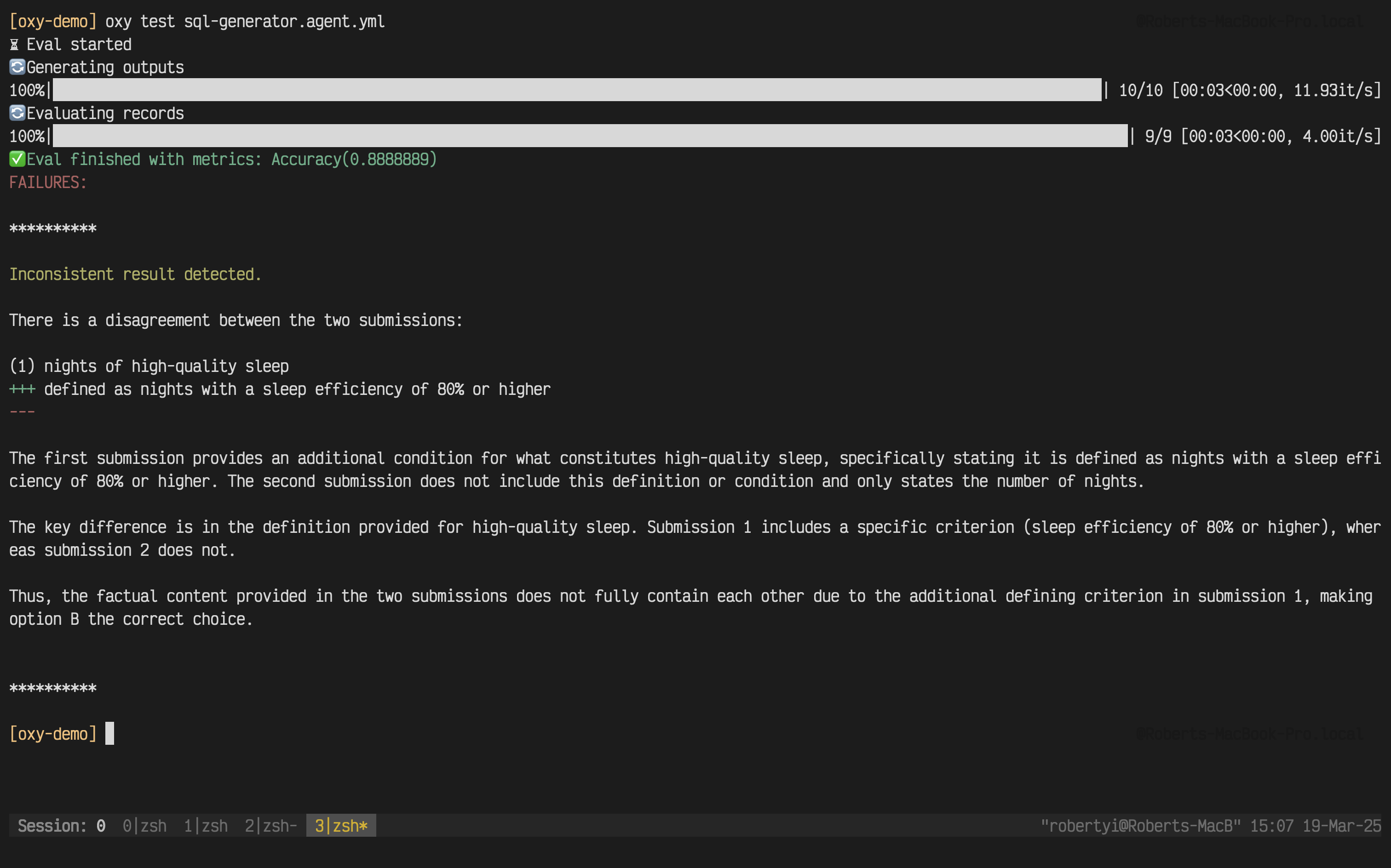
{"accuracy": 0.855} that can be parsed by your CI tools.