Prerequisites
- Git installed on your machine (If you don’t have git on your machine, install it from here)
- SSH key added to your GitHub account (If you don’t have an SSH key, generate one from here)
- Access to the oxy repository
Get started
1
Set up repository
Ignore this step if you have already cloned the repository.
~/repos or ~/projects), git
clone the oxy repository by running the following command on your terminal.terminal
2
Set up development environment
Install Mintlify CLI by running the following command on your terminal.
This step is required to preview the changes you make to the
documentation locally.
terminal
Update documentation
1
Create a branch
Change to the repository directory on your computer (if you are not already there):Then create and switch to a new branch using the following command:
terminal
terminal
2
Make necessary changes
Now open the page you’d like to edit and make the necessary changes.
3
Preview changes locally
Save the changes you’ve made by pressing Then run the following command to preview changes locally:
Cmd + S (Mac) or Ctrl + S (Windows).Change to the docs directory on your computer by running the following command:terminal
terminal
This command must be run from the docs directory where the mint.json file exists. If not, you will get an error “Must be run in a directory where a mint.json file exists.”
4
Add and commit changes
Once you are happy with the changes you’ve made, add and commit those changes.
terminal
Submit changes
1
Push changes to GitHub
Once you’re ready to publish changes, push your changes!If your local branch hasn’t been published to remote yet, publish your branch first.
To publish (push) a local branch to the remote repository for the first time, use:After this initial push, you can simply use:
To publish (push) a local branch to the remote repository for the first time, use:
terminal
terminal
2
Submit your changes for review
Finally, if you are happy with the changes you’ve made, create a pull request.You can create a PR by going to your branch on GitHub, and clicking on the 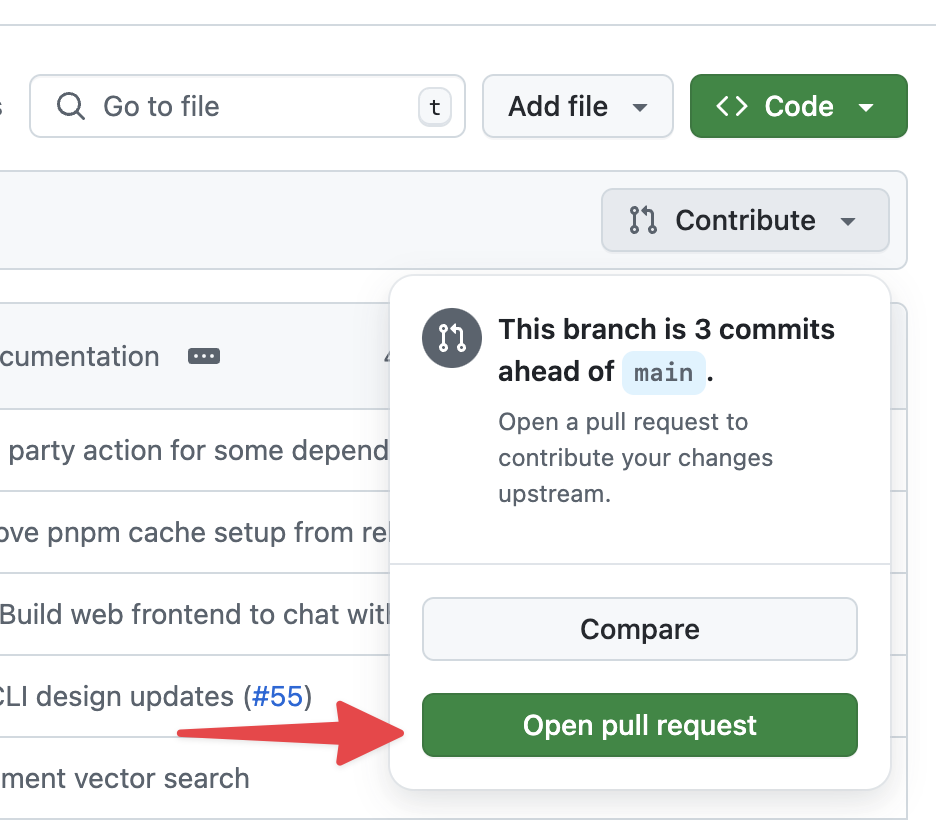
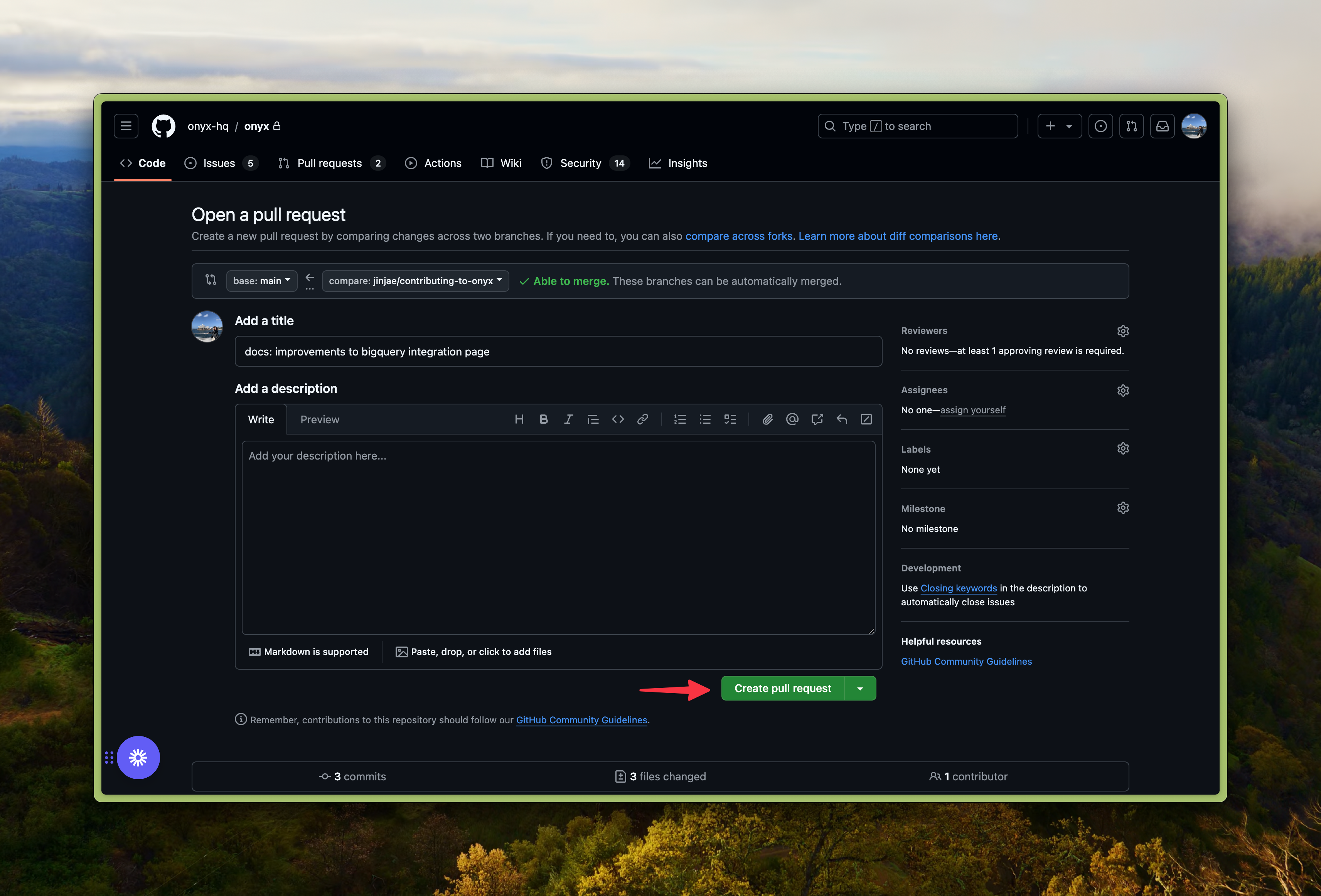
Contribute button.Clicking on the Contribute button will open a dropdown menu with an option to create a pull request.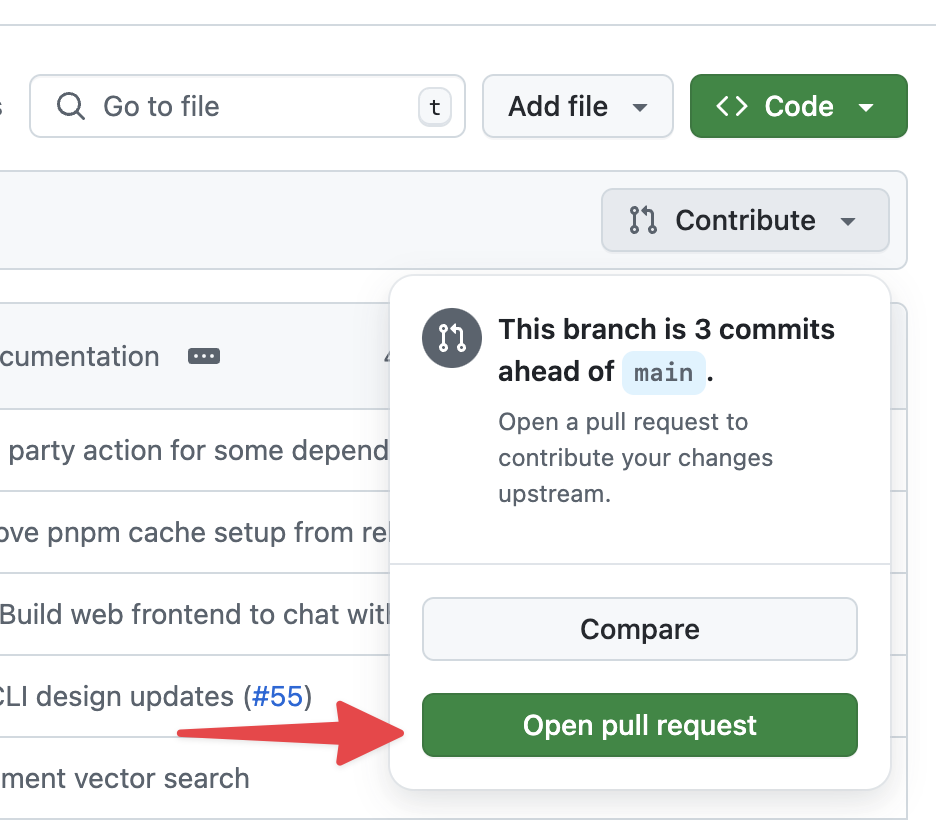
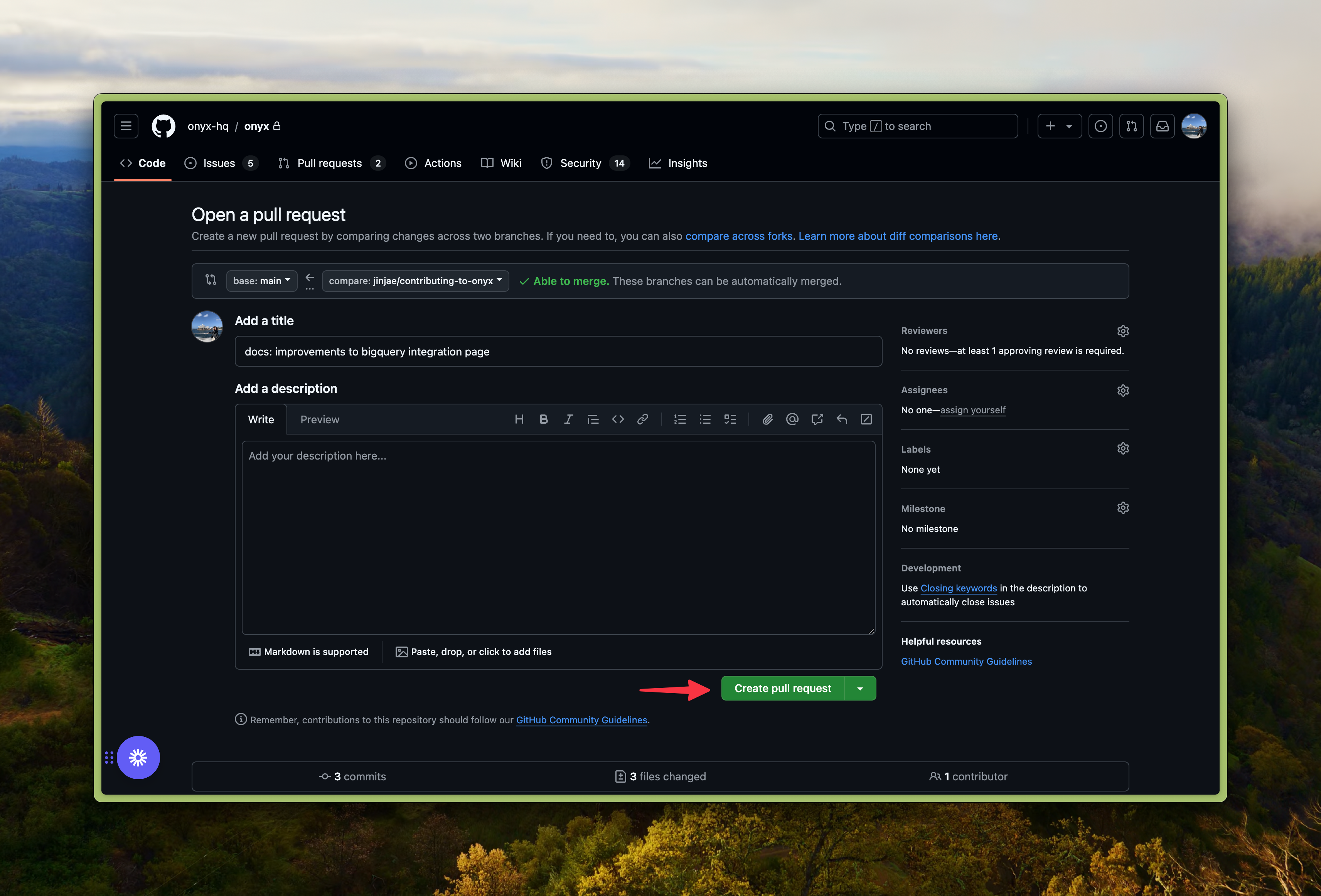
PR Guidelines
- Title format:
<type>: <description>(e.g.docs: improvements to bigquery integration page) - Add description of changes.
- Request review from @jinjakim by adding
@jinjakimto as the reviewer. - Changes will be published when PR is reviewed and merged.